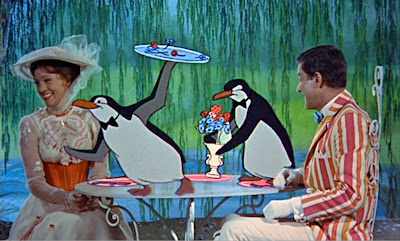
I frequently get questions about how I actually recreate these backgrounds. Today I was working on refining a B/G for one of my Mary Poppins Penguin cels, and I thought I'd show the process, step by step. There were actually eleven layers. Here I am sharing the major steps only.
On rare occasions, a background will appear for a frame or two by itself, before a character enters or leaves a scene. They are the exception, however. Usually the animated character(s) move all over the scene.
So then, the concept is (with DVD screen caps) to look for the places where the character is NOT. I layer these in Photoshop like a jigsaw puzzle, blending the seams where the pieces meet, and eventually I have a completed background. As an example, here is a montage of just a few of the background fragments this POPPINS piece required.

I darkened the underlying original frame cap, so the background pieces really stand out. This shows exactly how the process works. You can clearly see in each successive frame a different piece of the background, with which I can cover the penguins, thus re-creating the entire original background.
It's a painstaking process. This one took about five hours. I was lucky here, the colors matched perfectly frame to frame. The really tough ones are long pans where the various sections' colors actually change hue, brightness and/or tint. All this can be adjusted, but it compounds the complexity of the process exponentially.
Since this POPPINS setup has people in it, there was one more step than usual: they had to be digitally erased on each layer so their original key frame position remained.
Remember, you can always click on the images to see a larger version.
This first image shows about half of the left penguin removed:

A few layers later, most of the left penguin is removed:

Again, a few layers later, most of both penguins have been eliminated:

Here's the finished background. Notice there is a slight artifact of the left penguin's flipper on Mary's dress. This is good - it will help with exact placement of the cel overlay. It will disappear underneath the cel, as will all the re-created B/G art. But at least we got to see it, first!

And just for fun, I took an earlier view of Mary turned toward Bert, and overlaid that, so you could see a finished image of Bert and Mary at tea, with the table set, no penguins, no flipper artifacts, and a beautiful unobstructed view of the background art.
"Ain't it a beautiful day?"

That sounds really intense. It looks super cool though!!
ReplyDeleteRotoscoping ?
ReplyDeleteThanks for taking the time to explain this to all of us! Even this level of detail is fascinating to a layman like myself.
ReplyDeleteRotoscoping is a process invented by Max Fleischer where people are filmed and the film is traced to create (theoretically) life like animation.
ReplyDeleteIt looked slightly weird. Disney animators found it was better to use live action film as reference.
Anyway, rotoscoping has no relationship to the process of recreating animation backgrounds.
Wow, 5 hours? I've made some from Chihiro, and they took me less than 15 minutes each.
ReplyDeleteWhat am I doing wrong? :)
Hi Dan,
ReplyDeleteWish I could figure out a fast way. Each piece has its own time frame.
Wasn't it Disney who invented the process of layering animations? I can see how this hobby to get to the backgrounds would be all-engrossing! What a fabulous mind you must have! But isn't fun that we have the technology to study these things? You could be teaching an art appreciation course - for Disney!
ReplyDelete; )
A片,aio,av女優,av,av片,aio交友愛情館,ut聊天室,聊天室,豆豆聊天室,色情聊天室,尋夢園聊天室,080聊天室,視訊聊天室,080苗栗人聊天室,上班族聊天室,成人聊天室,中部人聊天室,一夜情聊天室,情色聊天室,情色視訊,美女視訊,辣妹視訊
ReplyDelete視訊交友網,免費視訊聊天,視訊,免費視訊,美女交友,成人交友,聊天室交友,微風論壇,微風成人,sex,成人,情色,情色貼圖,色情,微風,聊天室尋夢園,交友,視訊交友,視訊聊天,視訊辣妹,一夜情
情趣用品,情趣用品,情趣用品,情趣用品,情趣用品,情趣用品,情趣用品,情趣用品,情趣,情趣,情趣,情趣,情趣,情趣,情趣,情趣,按摩棒,跳蛋,充氣娃娃,情境坊歡愉用品,情趣用品,情人節禮物,情惑用品性易購,A片,視訊聊天室,視訊,視訊聊天,視訊交友網,免費視訊聊天,聊天室,UT聊天室,免費視訊,視訊交友,免費視訊聊天室
免費A片,AV女優,美女視訊,情色交友,免費AV,色情網站,辣妹視訊,美女交友,色情影片,成人影片,成人網站,A片,H漫,18成人,成人圖片,成人漫畫,情色網,日本A片,免費A片下載,性愛
A片,色情,成人,做愛,情色文學,A片下載,色情遊戲,色情影片,色情聊天室,情色電影,免費視訊,免費視訊聊天,免費視訊聊天室,一葉情貼圖片區,情色,情色視訊,免費成人影片,視訊交友,視訊聊天,視訊聊天室,言情小說,愛情小說,AIO,AV片,A漫,av dvd,聊天室,自拍,情色論壇,視訊美女,AV成人網,色情A片,SEX,成人圖片區
情趣用品,A片,免費A片,AV女優,色情網站,免費AV,辣妹視訊,美女交友,色情影片,成人網站,情趣用品,A片,免費A片,日本A片,A片下載,線上A片,成人電影,成人,成人影城,情色,情色貼圖,色情聊天室,色情,情色電影,辣妹視訊,視訊聊天室,視訊交友網,免費視訊聊天,美女交友,做愛影片av,情趣用品,a片,成人電影,微風成人,成人,情色,情色貼圖,色情聊天室,情色視訊
情色電影,aio,av女優,AV,免費A片,日本a片,美女視訊,辣妹視訊,聊天室,美女交友,成人光碟情趣用品.A片,情色,情色貼圖,色情聊天室,情色視訊,色情,情色電影,色情遊戲,色情網站,聊天室,ut聊天室,豆豆聊天室,美女視訊,辣妹視訊,視訊聊天室,視訊交友網,免費視訊聊天,免費A片,日本a片,a片下載,線上a片,av女優,av,成人電影,成人,自拍,尋夢園聊天室
色情, A片, A片, 情趣用品, 情色, A片, 色情影片, 情趣用品, A片, AV女優, 視訊聊天室, 聊天, 情趣用品, 情惑用品性易購, 情侶歡愉用品, A片, 情趣, 情惑用品性易購, 辣妹視訊, 自慰套, 情侶歡愉用品, 寄情築園小遊戲, aio交友愛情館, 美女視訊, 色情A片, 情趣用品, 徵信社, 情趣用品, A片, 美女視訊, 色情A片, AV女優, A片, 辣妹視訊, 自慰套, 情侶歡愉用品, 寄情築園小遊戲, aio交友愛情館, 美女視訊, 色情A片, 情趣用品, 情惑用品性易購, 情侶歡愉用品, A片, 情趣, 情惑用品性易購, wholesale, products, 情境坊歡愉用品, A片, 成人漫畫, 色情小說, 色情, 麗的色遊戲, 一葉情貼圖片區, 美女視訊, 視訊交友網, 情境坊歡愉用品, 情趣, 情趣, 貸款, 免費視訊聊天室, 美女視訊, 成人, 免費A片, 免費A片, a片, 情色貼圖, 成人網站, 情色電影, 情趣, A片下載, UT聊天室, 辣妹視訊, 色情聊天室, 情趣用品, 情惑用品性易購, 情惑用品性易購, 免費A片, 按摩棒, 情人花束, 視訊交友網, 自慰套, 情色文學, 一葉情貼圖片區, 視訊交友網, 視訊, 情趣用品, 情趣用品, AV女優, 情色交友, A片下載, 美女視訊, A片下載, 視訊交友網, 自慰套, 情色文學, 一葉情貼圖片區, 視訊交友網, 視訊, 情趣用品, 情惑用品性易購, 免費A片, 按摩棒, 情人束, 情境坊歡愉用品, 免費A片, 成人影片, 情色小說, 情色電影, 情色論壇, 做愛, 辣妹視訊, 免費視訊聊天, 情境坊歡愉用品, 情趣, 情趣,
ReplyDeletemichael kors outlet online, louis vuitton, nike air max, coach outlet, red bottom shoes, true religion outlet, louis vuitton outlet, gucci handbags, tiffany jewelry, longchamp outlet online, nike free, longchamp outlet, ray ban sunglasses, louis vuitton outlet, burberry outlet online, michael kors outlet store, longchamp handbags, kate spade outlet, louis vuitton outlet online, tiffany and co jewelry, polo ralph lauren, coach purses, ray ban outlet, chanel handbags, christian louboutin, nike outlet, prada handbags, oakley sunglasses, nike air max, polo ralph lauren outlet, christian louboutin shoes, jordan shoes, burberry outlet online, kate spade outlet online, tory burch outlet online, michael kors outlet online sale, true religion, louis vuitton handbags, cheap oakley sunglasses, michael kors outlet online, christian louboutin outlet, michael kors handbags, prada outlet, coach outlet, oakley vault, michael kors outlet, coach outlet store online
ReplyDeletenike trainers, bottega veneta, mcm handbags, nike huarache, ugg outlet, canada goose, abercrombie and fitch, babyliss, insanity workout, ugg outlet, herve leger, canada goose outlet, ghd, mont blanc pens, uggs on sale, north face jackets, ugg boots clearance, nike roshe, p90x workout, replica watches, lululemon outlet, reebok shoes, instyler ionic styler, marc jacobs outlet, chi flat iron, canada goose outlet, north face jackets, hollister, birkin bag, valentino shoes, canada goose outlet, jimmy choo shoes, vans outlet, ugg, wedding dresses, ugg boots, new balance outlet, asics shoes, ugg soldes, beats headphones, soccer shoes, ferragamo shoes, uggs outlet, longchamp, soccer jerseys, nfl jerseys, giuseppe zanotti, celine handbags, mac cosmetics
ReplyDeletehollister canada, baseball bats, pandora jewelry, montre femme, pandora uk, swarovski jewelry, karen millen, supra shoes, moncler outlet, replica watches, gucci, hollister, wedding dress, canada goose pas cher, ray ban, toms outlet, canada goose, parajumpers outlet, converse shoes, coach outlet, hollister clothing, moncler outlet, oakley, iphone 6 case, ugg, moncler, moncler, moncler, louis vuitton canada, thomas sabo uk, timberland shoes, juicy couture outlet, canada goose, louboutin, swarovski uk, juicy couture outlet, canada goose, vans, air max, pandora charms, nike air max, uggs canada, converse, moncler, links of london uk, lancel, moncler, ralph lauren
ReplyDeleteไม่ต้องไปถึงโรงหนังก็ดูหนังได้ Sextuplets แฝด 6 ระหกระเหิน (2019)หนังออนไลน์มาใหม่ ดูหนังฟรีที่
ReplyDeletehttps://www.doonung1234.com/